 |
Forum Supportu
czo.pl/wxv.pl
|
|
Menu boczne? |
| Autor |
Wiadomość |
Zertin 
Wpisz dowolną liczbę: 5
Wiek: 29
Dołączył: 30 Sty 2018
Posty: 19
|
 Wysłany: 2018-01-30, 21:13 Menu boczne? Wysłany: 2018-01-30, 21:13 Menu boczne?
|

|
|
Witam. Czy jest opcja dodania takiego menu bocznego?
tylko mniejszego niz tu na waszym forum.
W paincie zrobiłem wzór jaki chce otrzymać. (Oczywiście aby to menu miało tło jak moje menu główne na forum.)
Tu link do mojego forum. http://zenit.czo.pl/index.htm
Beztytułu.png
|
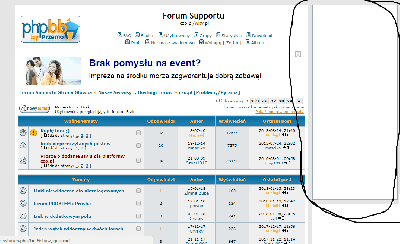 |
| Plik ściągnięto 36 raz(y) 111.63 KB |
|
|
 |
|
 |
Mich@ł
Administrator
Wpisz dowolną liczbę: 1234567890
Pomógł: 163 razy
Dołączył: 07 Sie 2009
Posty: 3323
|
 Wysłany: 2018-01-30, 21:38 Wysłany: 2018-01-30, 21:38
|

|
|
Zertin,
Pa => Ogólne => Reklama => po dodaniu nagłówka i jakiejś reklamy powinno zaskoczyć.
Co do samego wyglądu to już kwestia stylu, cześć pozwala na edycje np szerokości, a niektóre mają to ustawione na stałe. |
|
 |
|
 |
Zertin 
Wpisz dowolną liczbę: 5
Wiek: 29
Dołączył: 30 Sty 2018
Posty: 19
|
 Wysłany: 2018-01-30, 23:00 Wysłany: 2018-01-30, 23:00
|

|
|
A jeszcze może mi pan powiedzieć czemu mam wszystko podkreślone?
http://www.zenit.czo.pl/index.htm
to wina tego że coś powaliłem w stylu, czy czego innego?
EDIT: Dobra już naprawiłem |
|
 |
|
 |
Zertin 
Wpisz dowolną liczbę: 5
Wiek: 29
Dołączył: 30 Sty 2018
Posty: 19
|
 Wysłany: 2018-01-31, 01:45 Wysłany: 2018-01-31, 01:45
|

|
|
| A i jest opcja aby reklamy mi sie pojawiały tam gdzie wam, czyli po prawej a nie na górze? |
|
 |
|
 |
Zertin 
Wpisz dowolną liczbę: 5
Wiek: 29
Dołączył: 30 Sty 2018
Posty: 19
|
 Wysłany: 2018-01-31, 01:46 Wysłany: 2018-01-31, 01:46
|

|
|
| A i jest opcja aby reklamy mi sie pojawiały tam gdzie wam, czyli po prawej a nie na górze? |
|
 |
|
 |
Mich@ł
Administrator
Wpisz dowolną liczbę: 1234567890
Pomógł: 163 razy
Dołączył: 07 Sie 2009
Posty: 3323
|
 Wysłany: 2018-01-31, 09:19 Wysłany: 2018-01-31, 09:19
|

|
|
| Zertin, jeżeli pytasz o box reklamowy (pod topem) z hostingu to niestety nie. Jest on na stałe ustawiony pod topem na wszystkich forach. |
|
 |
|
 |
Zertin 
Wpisz dowolną liczbę: 5
Wiek: 29
Dołączył: 30 Sty 2018
Posty: 19
|
 Wysłany: 2018-01-31, 14:08 Wysłany: 2018-01-31, 14:08
|

|
|
Nie chce robić nowego tematu więc tu sie sptyam..
Bo edytowałem styl i wszystko jest ok, ale jak wchodze w temat, to tło zamiast mieć tło z forum to ma kolor tylko. Da się to jakoś naprawić? |
|
 |
|
 |
Mich@ł
Administrator
Wpisz dowolną liczbę: 1234567890
Pomógł: 163 razy
Dołączył: 07 Sie 2009
Posty: 3323
|
 Wysłany: 2018-01-31, 18:35 Wysłany: 2018-01-31, 18:35
|

|
|
| Zertin, pokaż jakim kodem CSS zmieniasz tło ;) |
|
 |
|
 |
Zertin 
Wpisz dowolną liczbę: 5
Wiek: 29
Dołączył: 30 Sty 2018
Posty: 19
|
 Wysłany: 2018-01-31, 19:20 Wysłany: 2018-01-31, 19:20
|

|
|
Tu cały styl
| Kod: | /*
The original LightBlueBG Templates for phpBB by przemo version 1.12.6.
Created by Gnacio.
http://www.gnacio.bee.pl
*/
/* General page style. The scroll bar colours only visible in IE5.5+ */
body {
background: url(images/bg.gif);
margin: 4px;
background-image: url('https://cdn.discordapp.com/attachments/325776615160152064/407948915019612190/Zamek_w_Gorniczej_Dolinie_Gothic_II_by_SpY.png');
background-size: width: 1380; height: 2732;
}
/* General font families for common tags */
font,th,td,p { font-family: Verdana, Arial, Helvetica, sans-serif }
p, td { font-size : 12px; color : #ffffff; }
a:link,a:active,a:visited {font-size: 12px; color : #ffffff; }
a:hover { text-decoration: underline; color : #000000; }
hr { height: 0px; border: solid #000000 0px; border-top-width: 1px; }
/* This is the border line & background colour round the entire page */
.bodyline
{ opacity: 0.8; border: 0px #953164 solid;}
/* This is the outline round the main forum tables */
.forumline { }
/* Main table cell colours and backgrounds */
td.row1 { background-color: #000000; opacity: 1;}
td.row2 { background-color: #000000; opacity: 1;}
td.row3 { background-color: #000000; opacity: 1;}
td.row_helped { background-color: #000000;}
/*
This is for the table cell above the Topics, Post & Last posts on the index.php page
By default this is the fading out gradiated silver background.
However, you could replace this with a bitmap specific for each forum
*/
td.rowpic {
background-color: #000000; opacity: 0;
background-image: url('images/cellpicx.gif');
background-repeat: repeat; height: 22px;
}
/* Header cells - the blue and silver gradient backgrounds */
th {
color: #00000; font-size: 10px; font-weight: bold;
background-color: #333300; height: 27px;
background-image: url(images/cellpic3.gif);
}
td.catHead,td.catSides,td.catLeft,td.catRight,td.catBottom {
background-image: url(images/cellpicx.gif);
background-color:#b4b4b4; border: #ffffff; border-style: solid; height: 28px;
}
/*
Setting additional nice inner borders for the main table cells.
The names indicate which sides the border will be on.
Don't worry if you don't understand this, just ignore it :-)
*/
td.cat,td.catHead,td.catBottom
{
color: #b4b4b4;background-color: #000000; background-image: url('images/cellpicx.gif'); height: 22px;
}
td.catHeadSB { background-color: #000000; background-image: url('images/cellpic3.gif'); height: 22px; color: #b4b4b4;}
th.thHead,th.thSides,th.thLeft,th.thRight,th.thBottom {
font-weight: bold; border: #000000; height: 28px;
}
th.thCornerL,th.thTop,th.thCornerR {color: #b4b4b4; font-size: 70%; font-weight: bold; background-color: #000000; background-image: url('images/cellpic3.gif'); height: 28px; }
td.row3Right,td.spaceRow { background-color: #131313; border: #000000; border-style: solid; }
th.thHead,td.catHead { font-size: 12px; border-width: 0px; }
th.thSides,td.catSides,td.spaceRow { border-width: 0px; }
th.thRight,td.catRight,td.row3Right { border-width: 0px; }
th.thLeft,td.catLeft { border-width: 0px; }
th.thBottom,td.catBottom { border-width: 0px; }
th.thTop { border-width: 0px; }
th.thCornerL { border-width: 0px; }
th.thCornerR { border-width: 0px; }
/* The largest text used in the index page title and toptic title etc. */
.maintitle {
font-weight: bold; font-size: 22px; font-family: "Trebuchet MS",Verdana, Arial, Helvetica, sans-serif;
text-decoration: none; line-height : 120%; color : #000000;
}
/* General text */
.gen { font-size : 12px; }
.genmed { font-size : 11px; }
.gensmall { font-size : 10px; }
.gen,.genmed,.gensmall { color : #b4b1b1; }
a.gen,a.genmed,a.gensmall { color: #b4b4b4; text-decoration: none;}
a.gen:hover,a.genmed:hover,a.gensmall:hover { color: #745678; text-decoration: underline; }
/* The register, login, search etc links at the top of the page */
.mainmenu { font-size : 11px; color : #ffffff }
a.mainmenu { text-decoration: none; color : #b4b4b4; }
a.mainmenu:hover { text-decoration: underline; color : #b4b4b4; }
/* Forum category titles */
.cattitle { font-weight: bold; font-size: 12px ; letter-spacing: 1px; color : #b4b4b4}
a.cattitle { text-decoration: none; color : #b4b4b4; }
a.cattitle:hover { text-decoration: underline; }
.cattitleSB { font-weight: bold; font-size: 12px ; letter-spacing: 1px; color : #b4b4b4}
a.cattitleSB { text-decoration: none; color : #b4b4b4; }
a.cattitleSB:hover { text-decoration: underline; }
/* Forum title: Text and link to the forums used in: index.php */
.forumlink { font-weight: bold; font-size: 12px; color : #b4b4b4; }
a.forumlink { text-decoration: none; color : #b4b4b4; }
a.forumlink:hover { text-decoration: underline; color : #b4b4b4; }
/* Used for the navigation text, (Page 1,2,3 etc) and the navigation bar when in a forum */
.nav { font-weight: bold; font-size: 11px; color : #ffffff;}
a.nav { text-decoration: none; color : #b4b4b4; }
a.nav:hover { text-decoration: underline; }
.nav1 { height: 23px; width: 780px; vertical-align: middle; background: #272829; padding: 0; margin: 0; }
.nav_top { color: #d6d6d6; padding: 5; margin: 0; background: url(images/cellpic3.gif); height: 13px;}
.nav_top li { color: #d6d6d6; float: center; display: inline; }
.nav_top a:link, .nav_top a:visited { float: center; font-size: 11px; font-weight: bold; padding: 4px 8px 6px 8px; text-decoration: none; color: #b4b4b4; }
.nav_top a:link.active, .nav_top a:visited.active, .nav_top a:hover { color: #d6d6d6; background: url(images/cellpic5.gif); }
/* titles for the topics: could specify viewed link colour too */
.topictitle,h1,h2 { font-weight: bold; font-size: 11px; color : #b4b4b4; }
a.topictitle:link { text-decoration: none; color : #b4b4b4; }
a.topictitle:visited { text-decoration: none; color : #b4b4b4; }
a.topictitle:hover { text-decoration: underline; color : #b4b4b4; }
/* Name of poster in viewmsg.php and viewtopic.php and other places */
.name { font-size : 11px; color : #000000; text-decoration: none}
/* Location, number of posts, post date etc */
.postdetails { font-size : 13px; color : #b4b1b1; }
/* The content of the posts (body of text) */
.postbody { font-size : 12px; line-height: 12px }
a.postlink:link { text-decoration: none; color : #b4b4b4 }
a.postlink:visited { text-decoration: none; color : #5493B4; }
a.postlink:hover { text-decoration: underline; color : #DD6900 }
/* Quote & Code blocks */
.code {
font-family: Verdana, Arial, Helvetica, sans-serif; font-size: 11px; color: #e9e9e9; line-height: 125%;
background-color: #131313; border: #6D6D6D; border-style: dashed;
border-left-width: 1px; border-top-width: 1px; border-right-width: 1px; border-bottom-width: 1px
}
.quote {
font-family: Verdana, Arial, Helvetica, sans-serif; font-size: 11px; color: #e9e9e9; line-height: 125%;
background-color: #131313; border: #6D6D6D; border-style: dashed;
border-left-width: 1px; border-top-width: 1px; border-right-width: 1px; border-bottom-width: 1px
}
/* Copyright and bottom info */
.copyright { font-size : 10px; color: #444444; font-family: Verdana, Arial, Helvetica, sans-serif; }
a.copyright { text-decoration: none; color : #9b9b9b; }
a.copyright:hover { text-decoration: underline; color : #b4b4b4; }
/* Form elements */
form { margin: 0; }
form { display: inline; }
input,textarea, select {
font: normal 11px Verdana, Arial, Helvetica, sans-serif; font-size: 11px; color: #112233; background-color: #131313; border: 0px; font-weight: normal; cursor: pointer;
}
/* The text input fields background colour */
input.post, textarea.post, select { border: 1px #ffffff dashed; font-size: 11px; color: #fafafa; background-color: #131313; border: 0px; font-weight: normal; cursor: pointer;}
input.post2, textarea.post2, select { background-color : #DEE3E7; font-size: 11px; font-family: Verdana, Arial, Helvetica, sans-serif; color: #fafafa; background-color: #131313; border: 0px; font-weight: normal; cursor: pointer;}
input { text-indent : 2px; }
/* The buttons used for bbCode styling in message post */
input.button {
font-size: 11px; font-family: Verdana, Arial, Helvetica, sans-serif;
color: #fafafa;
background-color: #131313;
border: 0px;
font-weight: normal;
cursor: pointer;
}
/* The main submit button option */
input.mainoption {
background-color: #000000;
color: #fefefe;
font-weight: bold;
cursor: pointer;
}
/* None-bold submit button */
input.liteoption {
color: #fafafa;
background-color: #131313;
border: 0px;
font-weight: normal;
cursor: pointer;
}
/* This is the line in the posting page which shows the rollover
help line. This is actually a text box, but if set to be the same
colour as the background no one will know ;)
*/
.helpline { background-color: #000000; border-style: none; }
/* Highlight bad words for moderators instead of censoring them */
span.badwordhighlight { background-color: #FFFF00; }
.topbkg { background: #000000 url(images/cellpic_bkg.jpg) repeat-x }
.topnav { font-size:10px;background: #875478 url(images/cellpic_nav.gif) repeat-x;color:#dd6900; height: 21px; white-space: nowrap; text-align: center; border: 0px solid #91a0ae; border-width: 1px 0 1px 0 }
.pm { font-size: 11px; text-decoration: none; color: #FF0000 }
.table0
{
padding: 4px;
border-bottom: 1px solid #112233;
border-left: 1px solid #112233;
font-size : 10px;
}
.sb1 { background: url('images/hr.gif'); }
.sb2 { background: url('images/hr.gif'); }
/* Podziel się na */
.shareon {
opacity: .4;
-moz-opacity: .4;
filter: alpha(opacity=40);
}
.shareon:hover {
opacity: 1;
-moz-opacity: 1;
filter: alpha(opacity=100);
}
.pagination {
color: #666;
font-size: 10px;
font-weight: bold;
padding: 3px;
padding-bottom: 4px;
cursor: pointer;
text-decoration: none;
}
.pagination a, .pagination a:visited, .pagination a:active {
background-color: #131313;
color: #e9e9e9;
border-color: #112233;
border: #112233 1px solid;
padding: 1px;
text-decoration: none;
}
.pagination a:hover {
background-color: #000000;
color: #fff;
border-color: #112233;
border: #112233 1px solid;
text-decoration: none;
padding: 1px;
}
body
{ background-color: #000000;
background-image: url('https://cdn.discordapp.com/attachments/325776615160152064/407948915019612190/Zamek_w_Gorniczej_Dolinie_Gothic_II_by_SpY.png');
background-size: cover;
background-attachment: fixed;
background-repeat: repeat;
/* Import the fancy styles for IE only (NS4.x doesn't use the @import function) */
@import url("formIE.css"); |
2. i pytanie w temacie menu bocznego.
zrobiłem do niego pole ale nie moge teraz go edytować
XXDDDD.png
|
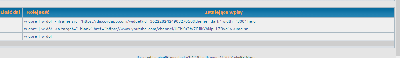 |
| Plik ściągnięto 26 raz(y) 18.67 KB |
|
|
 |
|
 |
Mich@ł
Administrator
Wpisz dowolną liczbę: 1234567890
Pomógł: 163 razy
Dołączył: 07 Sie 2009
Posty: 3323
|
 Wysłany: 2018-01-31, 19:42 Wysłany: 2018-01-31, 19:42
|

|
|
Spróbuj dać tak:
| Kod: | background-image: url("https://cdn.discordapp.com/attachments/325776615160152064/407948915019612190/Zamek_w_Gorniczej_Dolinie_Gothic_II_by_SpY.png");
|
| Cytat: | 2. i pytanie w temacie menu bocznego.
zrobiłem do niego pole ale nie moge teraz go edytować |
Zmień styl i powinna Ci się na tej liście pojawić opcja "[edytuj]". |
|
 |
|
 |
Zertin 
Wpisz dowolną liczbę: 5
Wiek: 29
Dołączył: 30 Sty 2018
Posty: 19
|
 Wysłany: 2018-01-31, 20:10 Wysłany: 2018-01-31, 20:10
|

|
|
| Mich@ł napisał/a: | Spróbuj dać tak:
| Kod: | background-image: url("https://cdn.discordapp.com/attachments/325776615160152064/407948915019612190/Zamek_w_Gorniczej_Dolinie_Gothic_II_by_SpY.png");
|
| Cytat: | 2. i pytanie w temacie menu bocznego.
zrobiłem do niego pole ale nie moge teraz go edytować |
Zmień styl i powinna Ci się na tej liście pojawić opcja "[edytuj]". |
Dzięki już jest ok z tym tłem.
a z tym drugim już sobie poradziłem musiałem zbadac w przeglądarce google chrom i znaleźć linijke odpowiedzialną za to i dałem tam text i weszłem w linka edycji.
i to było w Panelu Administracyjnym więc nie da sie tam stylu zmienić. |
|
 |
|
 |
Mich@ł
Administrator
Wpisz dowolną liczbę: 1234567890
Pomógł: 163 razy
Dołączył: 07 Sie 2009
Posty: 3323
|
 Wysłany: 2018-01-31, 20:38 Wysłany: 2018-01-31, 20:38
|

|
|
| Zertin napisał/a: | i to było w Panelu Administracyjnym więc nie da sie tam stylu zmienić.
|
Czasami zdarzają się cyrki z PA i wtedy warto zmienić na chwilę styl i wtedy wejśc do panelu ;) |
|
 |
|
 |
|
|
Nie możesz pisać nowych tematów
Nie możesz odpowiadać w tematach
Nie możesz zmieniać swoich postów
Nie możesz usuwać swoich postów
Nie możesz głosować w ankietach
Nie możesz załączać plików na tym forum
Możesz ściągać załączniki na tym forum
|
Dodaj temat do Ulubionych
Wersja do druku
|
Ta strona używa plików cookie w celu usprawnienia i ułatwienia dostępu do serwisu oraz prowadzenia danych statystycznych. Dalsze korzystanie z tej witryny oznacza akceptację tego stanu rzeczy.
Zapoznaj się również z nasza Polityka Prywatnosci
ROZUMIEM
| | Strona wygenerowana w 0.06 sekundy. Zapytań do SQL: 11 |
|
|
|
 |
Reklama |
| System reklamy Test |
|
 |
